PayPal is an online company that provides an efficient way to send and receive money over the internet.
How To Sign Up For Paypal In Kenya
Visit the PayPal Kenya website
- Go to the official PayPal website and click on the Sign-up button.
Choose the PayPal account type
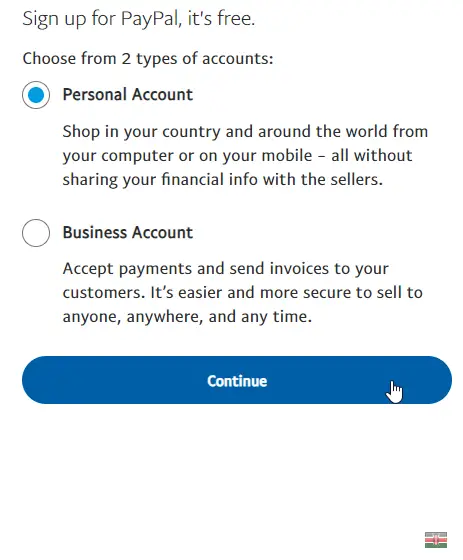
Chose the PayPal account you want to create. It can be either a Personal account or a PayPal Business account.
The good thing is you can always upgrade your Personal account to a PayPal Business account if you wish.
- Then click on the Continue button.
Add Location details
In your case, select Kenya and then click on the Get Started button.
Please note PayPal has geolocation ability. It will detect the country you are in.
So, it won’t allow you to progress if you are outside of the country it detects!
If you are outside your home country, your only option would be to use a VPN, a good one is Nord VPN, to change your computer’s location to the desired country.
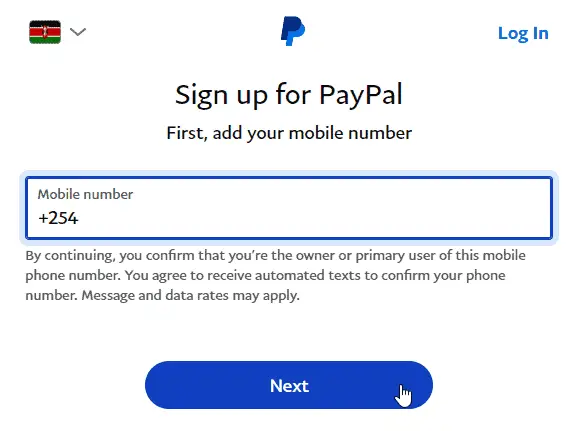
Use your registered Safaricom mobile number so as to do the PayPal MPESA linking later on.
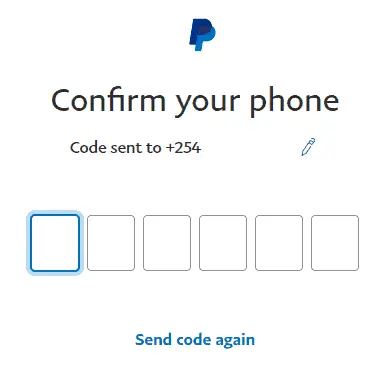
After a few minutes, enter the verification code received. It will be sent as an SMS to the registered Safaricom mobile number used in the previous step.
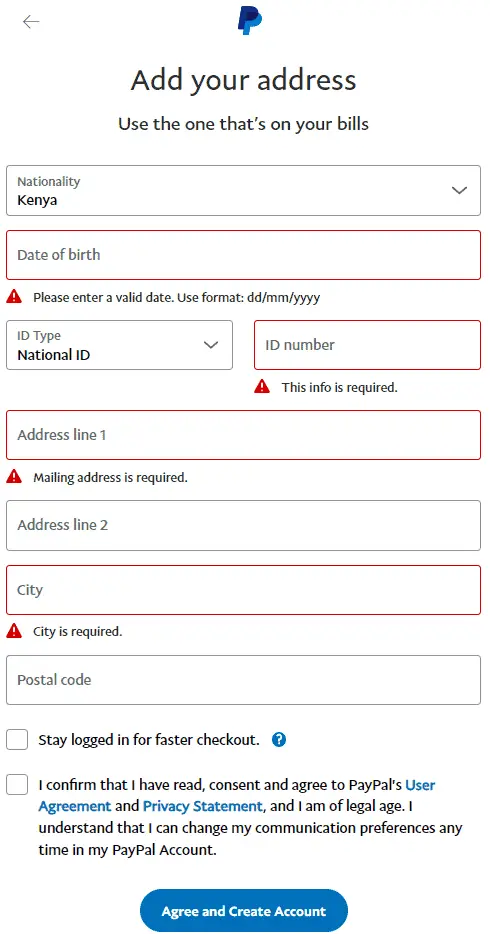
Your nationality is automatically updated based on the choice of country in the previous section. However, you can override it for example, if not Kenyan.
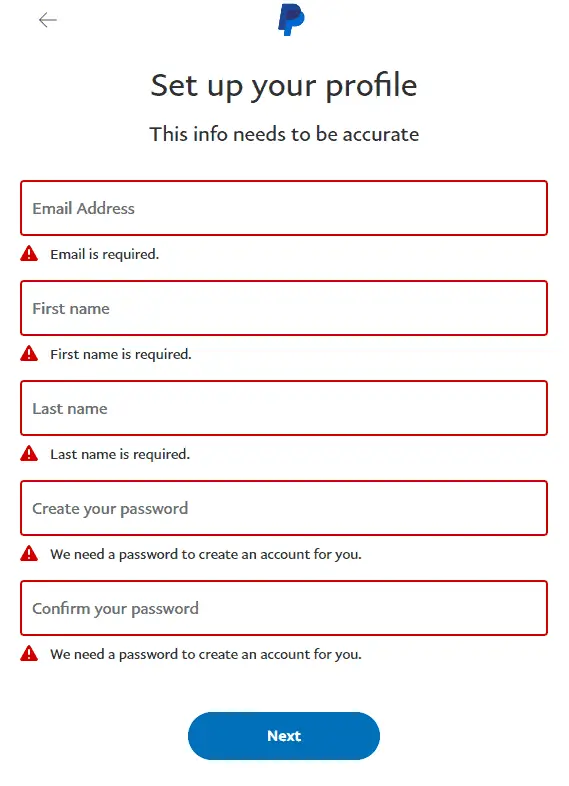
Input your PayPal email address, name, and password.