How To Transfer Car Ownership In Kenya
In this article Keweb. co tries to answer the question by publishing the ways one can Transfer Car Ownership in Kenya
Below are the most helpful ways to Transfer Car Ownership in Kenya
These documents and details will be required to do a complete transfer of the car:
- NTSA Tims account for both the seller and the buyer
- A scanned copy of the Logbook from the seller
- National ID(from both seller and buyer)
- KRA pin(from both buyer and seller)
- A transfer fee of Ksh 1,660 and above depending on the car’s spec
A step-by-step guide to transferring car ownership in Kenya
Below are the steps to follow in order to successfully transfer the car. Please make sure that you have the above-required documents.
1. How to create the NTSA Tims account
Car transfer requires both the seller and the buyer to have an account of the NTSA Tims account.
- Go to tims.ntsa.go.ke
- Click on the register link on the page you will land
- Next, enter your ID serial number(please note, not the ID number) and click on verify
- On the next page, enter your KRA pin, your mother’s maiden name, and your phone number
- Click on send authorization code and you will receive a code on your phone through the phone number that you entered
- Enter the code and verify
- On the next page, enter the requested information and submit
- You will receive a password through a text message but will be required to reset it on the first login
Reset the password
Here are the steps to follow to reset the NTSA Tims account password:
- Go to the NTSA Tims portal
- Click on login and enter your ID number plus the password that you received through a text message
- Press on Get code and enter the code that will be sent to you through the phone number you used when creating an account
- Click on Sign in
- Now, click on your name at the top right
- Choose change password
- Enter a password that you can easily remember since this is what you will be using to log in to your account
2. How to log in to the NTSA Tims account
After creating an account, or if you had one, the next step will be to log in in order to do the search: Here is how you log in:
- Open the NTSA Tims website
- Enter your ID number and password
- Click on get code and enter the code you will receive on the phone number you used to register
- Sign in and you can now use your account
If you forgot your password, click on forgot password on the log-in page. Enter your ID and finish the process, you will receive a new password and you can reset it.
3. Initiate the car transfer
Now that both the seller and buyer have an NTSA account and can Log in to it, it’s time to start the transfer.
Note: The transfer can only be started by the seller on their NTSA portal.
Here are the steps to be followed by the seller to initiate the transfer process:
- The seller should log in to their NTSA Tims account
- After successful login, click on Transfer of Ownership
- On the next page, click on Create new
- Enter the registration number and click “Inquire” then choose view to see all the details of the car
- Now, upload a scanned copy of the logbook
- Next, choose who you are transferring the vehicle to(Individual, company, dealer, etc)
- For companies, you will have to enter their KRA Pin while for individuals, you should enter their ID number and KRA pin
- Submit by clicking on the Add button
- For security verification, choose mobile and enter the code that you will receive on your phone number
- Make the required payment and complete the process of initiating the transfer
4. Accept vehicle transfer
After the seller has initiated the vehicle transfer, the buyer will have to accept the vehicle transfer. Here are the steps to follow to receive complete ownership of the car:
- The buyer should log in to his/her NTSA account
- Next, choose confirmation of transfer of ownership
- On the pending tab, you will see the current transfer waiting for your completion
- Enter the vehicle registration number and you will see full details including the engine and chassis numbers after choosing view
- Choose mobile as the security verification method and enter the code that you will receive on your phone number
- Click on Accept to complete the transfer
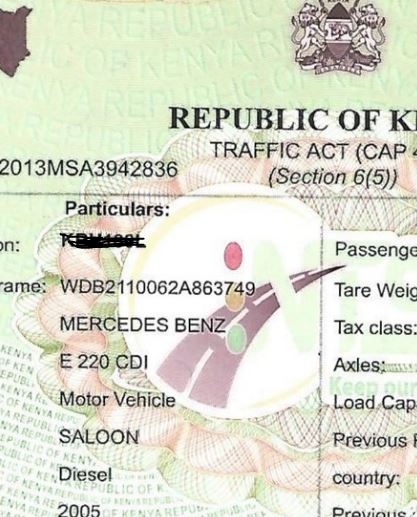
Note: If you click on the decline button, the car will be reverted back to the seller.
Now, wait for the NTSA to process your Logbook within the next 14 days. You will receive instructions on how and where to collect it.
There you have it, that is the process of transferring vehicle ownership in Kenya.