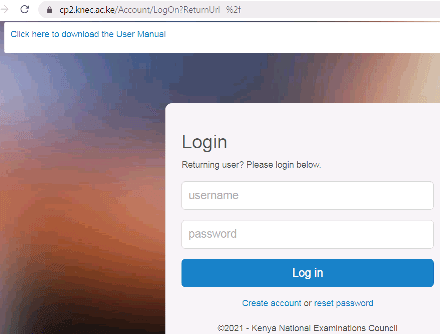
The Kenya National Examinations Council, KNEC, examiners portal can be accessed by KCSE and KCPE examiners by using the link https://examinersapp.knec.ac.ke/. The portal is used by teachers to apply for KNEC examiners training.
You can also log into the portal to download your Knec examiners marking invitation letter.
UPDATING YOUR PERSONAL DETAILS
Once logged into your account, you will be expected to update your personal details. The following fields must be filled correctly:
Full Name
Year Of Birth
Gender—Female/Male
National ID No.
KRA PIN Number
Highest Qualification
Level of Study—CertificateDiplomaMastersHigher DiplomaPhDPrimary SchoolSecondary SchoolBachelors
Name of Educational Institution
Name / Title of Course
Period of Study FROM—
Current Workstation
Employer—Teacher Service CommissionKenya Wildlife ServiceNational Youth ServiceAdministration PoliceNational Police ServiceKenya Prison ServiceKenya Forest ServiceMinistry of EducationOffice Of ThePresidentMin. of Interior & coordinationOtherEmployment / PF No.This may b your TSC number, PF No.Name of institution/workplace
Designation / Job TitleWhen did you start working here?—2021202020192018201720162015201420132012201120102009200820072006200520042003200220012000199919981997199619951994199319921991199019891988198719861985198419831982198119801979197819771976197519741973197219711970196919681967196619651964196319621961County / SubCounty-County-BARINGOBOMETBUNGOMABUSIAELGEYO-MARAKWETEMBUGARISSAHOMA BAYISIOLOKAJIADOKAKAMEGAKERICHOKIAMBUKILIFIKIRINYAGAKISIIKISUMUKITUIKWALELAIKIPIALAMUMACHAKOSMAKUENIMANDERAMARSABITMERUMIGORIMOMBASAMURANG’ANAIROBINAKURUNANDINAROKNYAMIRANYANDARUANYERISAMBURUSIAYATAITA-TAVETATANA RIVERTHARAKA-NITHITRANS-NZOIATURKANAUASIN GISHUVIHIGAWAJIRWEST POKOT-SubCounty-BORABUNext of Kin Contact Details
in case we are unable to contact you on the number aboveFullNameTelephone No.RelationshipSaveClick on ‘Save’ once you have entered your details correctly.Read also; A list and guide to all KNEC online portals used for exams registration, results checking, examiners and other services
How to Login and download your marking invitation letter
Invited examiners should follow the following steps to download their marking letters and instructions:
- Log onto the portal by clicking on this link; https://examinersapp.knec.ac.ke/Account/LogOn?ReturnUrl=%2f
- Then, enter your User Name and Password and click on ‘Login’. In case you have forgotten your password, click on ‘Rest Password’ and it will be sent via sms.
- Once logged in, Select either ‘Accept contract’ or ‘Reject’.
- If interested, click on ‘Accept Contract’ followed by ‘Download (Year i.e 2021) Marking Invitation Letter’.
- In case you wish to update your details, then select update profile and edit your data and finally click on Save.
- In the table below, click on ‘View’ to access your marking invitation letter.
- YEAREXAMPAPER CODEDESIGNATIONACTIONi.e 2021Kcsei.e 233/1ExaminerView
Alternative Way on How to download your Knec marking invitation letter
To download the KNEC marking invitation letters, follow the prompts below:
- Go to your browser (Google, Chrome, Opera) and type in this address: https://cp.knec.ac.ke or just click on the link.
- In the new window, press on ‘CLICK HERE TO PROCEED.”
- Enter your User Name (ID NO.) and Pass Word (TSC NO.) and select, ‘Log in’.
- Once logged in, now select: ‘ACCEPT OFFER’. A prompt will be displayed on your screen/ window to show that the offer has bee recorded, thus: ‘Your offer acceptance has been saved’.
- To download your marking invitation letter, click on: ‘DOWNLOAD YOUR LETTER’.
- You can then print your letter or save it on your local device.
Note: You can only access your invitation letter once KNEC posts it in the portal.